vlan access-map example configuration |
- vlan access-map example configuration
- Cisco upgrades WAN optimizers
- Facebook API abuse can expose private user data, say hackers
- Enterasys CEO: Total cost of ownership sets us apart
- Stanford Hospital blames contractor for data breach
- US lawmakers question cloud security
- Microsoft slates IE bug fix for next week
- Survey shows shift to cloud-based services, despite concerns
- Facebook alliance with Websense not enough, experts say
| vlan access-map example configuration Posted: 07 Oct 2011 12:31 PM PDT In this post I will discuss Vlan access control lists (VACL), also called VLAN access Map or VLAN Map. A VLAN Access-map allows us to filter incoming and outgoing traffic in a switch Vlan. VLAN access-map configuration is very similar to the Route-map configuration. A Vlan access-map is placed on the whole Vlan, which means that the incoming and outgoing traffic in a Vlan are filterd by the VLan access-map. We can apply a VLAN access-map to a Layer3 access-list and also to a mac access-list. We know that the usual access control list (ACL), which is the most well known concept, has an implied DENY IP ANY ANY at the end. Of course, a VACL has the same implied deny statement, but this is not recommended, as we will see next. Because a normal ACL checks only Layer 3 packet traffic, therefore it doesn't block Layer 2 protocols like STP, VTP, ARP etc. On the other hand, a VLAN access-map blocks L2 protocols (in addition to Layer3), if we don't explicitly allow them. That's why it's recommended to have an implicit deny all at the end. Looking now at the details, let's consider the following example: we have two Routers R1 and R2 which are in the same VLAN (Broadcast Domain) and they are connected to each other via a switch as shown below. Let's block only Telnet protocol from R1 and permit all the rest.
Before starting configuration, let's check if telnet works from R1. R1#telnet 192.168.10.2 User Access Verification Password: R1#quit [Connection to 192.168.10.2 closed by foreign host] As we see, telnet is working, so now let's start the VLAN access-map configuration which will block telnet and permit everything else. !Create access-list, by which interesting traffic will be matched. As I've already said, the principle of VLAN access-map config is similar to the route-map working principle. Later we snap this access-list to a VLAN access-map. switch(config)#ip access-list extended restrict_telnet_R2 After this we'll create a vlan access-map, which has two main parameters: action and match. Match: by this parameter the interesting traffic is matched and here RACL or MAC ACL can be applied as well. Action: what to do with matched traffic. Two main parameters exist: Drop and Forward. In case of Drop, matched traffic will be dropped, and in case of forward, matched traffic will be allowed. Also, on High-End devices, a Redirect and Capture parameters also exist in the Action statement. In our case we must block matched traffic and permit all the rest. After creating the VLAN access-map, it should be applied to a VLAN or VLANs. In this case we'll apply it to VLAN 10 which is specified by "vlan-list 10". switch(config)#vlan filter VACL vlan-list 10 By this configuration is completed. Let's see if telnet is blocked and ping works. R1#ping 192.168.10.2 Type escape sequence to abort. R1#telnet 192.168.10.2 As we see, ping is okay from R1 and telnet is blocked as we planned. |
| Posted: 07 Oct 2011 07:35 AM PDT |
| Facebook API abuse can expose private user data, say hackers Posted: 07 Oct 2011 03:33 AM PDT |
| Enterasys CEO: Total cost of ownership sets us apart Posted: 05 Oct 2011 11:47 PM PDT How's this for a challenge? The CEO dies suddenly and you're tabbed to take his place -- on the heels of your network infrastructure company entering into a major new strategic partnership and in the midst of the worst economic downturn since the Great Depression. Oh, did I mention your competition includes some companies named Cisco Systems, Hewlett-Packard and Juniper Networks, among others? That's life for Chris Crowell, CEO of Enterasys Networks, who took over in 2009 shortly after predecessor Mike Fabiaschi's untimely death. |
| Stanford Hospital blames contractor for data breach Posted: 06 Oct 2011 03:09 AM PDT |
| US lawmakers question cloud security Posted: 06 Oct 2011 12:48 AM PDT |
| Microsoft slates IE bug fix for next week Posted: 05 Oct 2011 11:26 PM PDT |
| Survey shows shift to cloud-based services, despite concerns Posted: 05 Oct 2011 10:57 PM PDT |
| Facebook alliance with Websense not enough, experts say Posted: 05 Oct 2011 10:54 PM PDT |
| You are subscribed to email updates from "Cisco" via Ehsan in Google Reader To stop receiving these emails, you may unsubscribe now. | Email delivery powered by Google |
| Google Inc., 20 West Kinzie, Chicago IL USA 60610 | |












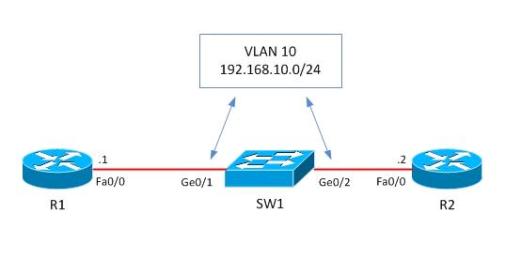
0 comments:
Post a Comment